Are you looking to improve your website’s ranking using Webflow? This article breaks down proven Webflow SEO techniques to help you enhance your site’s visibility on search engines. Whether you’re new to SEO or looking for advanced strategies, we’ve got you covered.
Key Takeaways
- Webflow’s clean code and fast load times improve SEO by enhancing user experience and boosting search engine visibility.
Learn more about Webflow’s clean code and fast load times and why many teams prefer it.
- Integrated SEO tools in Webflow allow easy management of on-page elements like meta titles, descriptions, and URLs, optimizing websites without extensive technical knowledge.
- Advanced techniques like implementing canonical URLs, structured data markup, and effective internal linking are essential for enhancing Webflow site SEO performance.
What Makes Webflow SEO-Friendly?
Webflow has carved a niche for itself as a robust platform that seamlessly integrates web design and SEO. One of the standout features that makes Webflow good for SEO is its emphasis on clean code and fast load times. Clean code allows search engine crawlers to scan web pages more efficiently, enhancing the website’s visibility and user experience. Fast load times, on the other hand, keep users engaged, reducing bounce rates and improving overall SEO performance.

Another factor that sets Webflow apart is its integrated SEO tools. These tools provide users with the ability to manage meta tags, page titles, and other crucial SEO elements without needing extensive technical knowledge. This integration ensures that your Webflow site is not only visually appealing but also optimized for search engines from the ground up.
Clean Code and Fast Load Times
Webflow generates clean, smoothly functioning webflow website that enhance user experience and SEO performance. The platform ensures fast load times through streamlined coding and turbocharged servers, which is crucial for both SEO and user engagement.

Short and keyword-rich URLs created in Webflow are more user-friendly and can improve search engine indexing. With just a few clicks, you can create a high-quality content experience that keeps users interacting with your site.
On-Page SEO Essentials in Webflow
On-page SEO is the backbone of any successful SEO strategy. It involves optimizing individual web pages to rank higher and earn more relevant traffic in search engines. Webflow supports automatic generation of meta titles and descriptions through CMS fields, making it easier to manage these crucial elements. Additionally, users can manage 301 redirects within Webflow, allowing for seamless updates without needing developer assistance.
Implementing advanced SEO techniques in Webflow can significantly enhance a website’s visibility and ranking in search engines. This involves optimizing SEO titles, meta descriptions, header tags, and customizing page slugs. Each of these elements plays a vital role in improving your site’s SEO performance and attracting organic traffic.
Optimizing SEO Titles and Meta Descriptions
Unique meta titles and descriptions for each page enhance click-through rates by providing clear content previews. Compelling meta descriptions can significantly increase the likelihood of users clicking through to your site from search results. Webflow allows easy editing of meta descriptions and page title using its intuitive template settings, ensuring each page is optimized for search engines.

To customize page titles and meta descriptions in Webflow, use the Pages panel, hover over the page, click settings, and enter details in SEO settings. Webflow also shows a snippet preview for Google search results, helping users visualize their titles and meta descriptions.
Remember, a title tag should clearly explain what your page is about to attract relevant traffic, while a meta description should be crafted to persuade users to click through.
Utilizing Header Tags (H1-H6) Effectively
Header tags play a crucial role in organizing content, enhancing readability, and signaling to search engines about the relationships between topics. In Webflow, you can choose from header tags ranging from H1 to H6 to define headings and subheadings in your content.
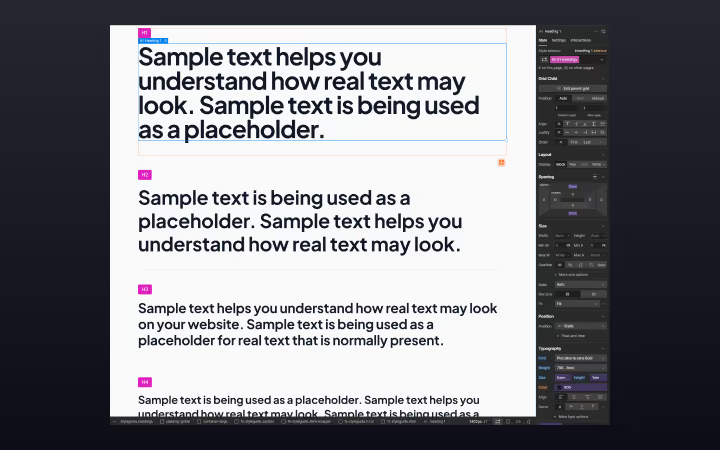
Correctly structured header tags improve not only the readability of your content but also the ability of search engines to understand the page structure.
Customizing Page Slugs/URLs
Customizing page slugs is essential for on-page SEO, as it helps search engines understand your website’s content better. In Webflow, you can set custom page slugs by accessing the Pages panel and defining a custom slug in Edit Page Settings.
Best practices for creating page slugs include keeping them shorter than 5 words and avoiding lengthy permalink structures, which are not imposed by Webflow.
Advanced SEO Techniques for Webflow
Advanced SEO techniques can take your Webflow site to the next level. These include implementing canonical URLs, using structured data markup, and adding keywords in custom code. Webflow allows for fine-tuned control over SEO settings, including markup and indexing rules, which can significantly improve your site’s SEO performance. Effective internal linking helps distribute link equity across pages, boosting the overall authority and ranking potential of interconnected content.

Using Webflow’s advanced publishing features can also enhance your site’s visibility. Structured data markup, for instance, helps search engines understand the context and content of your website, leading to better visibility in search results. Incorporating these advanced techniques can set your Webflow site apart from the competition.
Implementing Canonical URLs
Canonical URLs help indicate the preferred version of a webpage to prevent issues with duplicate content. In Webflow, you can manage canonical tags through the Custom Code Editor under Page Settings.

Canonical URLs reduce the chances of duplicate content penalties and ensure that search engines index the correct version of your pages.
Using Structured Data Markup
Structured data markup, also known as Schema markup, helps search engines understand the context and content of a website. In Webflow, you can add structured data through Custom Code or use plugins like Flowtrix and FluidSEO to manage it effectively. This markup improves the way search engines read and interpret your content, leading to better visibility in search results.
Example Schema:
Adding Keywords in Custom Code
Incorporating relevant keywords into custom code can improve a webpage’s search engine optimization performance. In Webflow, users should add keywords in custom code for which they want to rank, enhancing the relevance of a webpage for specific search queries.
Using the Custom Code Editor, you can insert target keywords to boost your site’s SEO performance.
Example code:
Enhancing Image SEO in Webflow
Images play a vital role in SEO, and optimizing them can significantly improve your site’s performance. Webflow provides simple editing capabilities for alt text, ensuring proper indexing by search engines. Adding descriptive alt text to images enhances both accessibility and the likelihood of ranking in search engine image results. Properly optimized images can help websites rank higher in search results, as images account for 13.4% of search queries.
Following best practices for image optimization enhances your site’s overall SEO performance. This includes adding alt texts, compressing images, and using appropriate file formats. Webflow’s tools and reminders make it easier to manage and optimize your images effectively. If you’re building for the finance sector, consider using financial services Webflow templates to speed up launch and ensure compliance-focused design.
Adding Alt Texts to Images
Alt texts are crucial for web accessibility, helping screen readers render image content for users with visual impairments. In Webflow, you can specify alt text for every image through the Assets panel by clicking settings on the image.
Alt texts not only enhance accessibility but also improve search engine optimization by explaining image content to search engine crawlers.
Image Optimization Strategies
Properly optimized images can help rank higher in search results, especially in Google image pack results. Webflow offers built-in support for lazy loading. However, this feature can be disabled for specific images if needed.

Ensuring images are optimized and alt texts are included significantly improves your site’s SEO capabilities and progress.
Improving Site Navigation for Better SEO
Effective site navigation is essential for both user experience and SEO. Proper header and footer structure contribute positively to SEO by making it easier for search engines to crawl your site. Information architecture in website navigation helps identify deep content clusters and ensures important content receives internal links. An easy-to-understand navigation bar enhances user experience, encouraging visitors to explore more content on your site.
Creating easy-to-scan navigation menus and using breadcrumbs can further improve your site’s structure and SEO performance. These elements not only help users find specific information quickly but also enhance the overall authority of your site by redistributing PageRank and aiding crawlers in understanding site structure.
Creating Easy-to-Scan Navigation Menus
The primary navigation menu should include links to important pages. These pages could be About, Blog, Contact, and Shop. Easy-to-scan navigation menus are critical for ensuring site users can find pages with ease. Effective navigation not only enhances user experience but is also beneficial for search engine optimization.
Organizing your site’s main sections clearly guides both users and search engines through your content seamlessly.
Using Breadcrumbs for Better Structure
Breadcrumbs at the top of product, blog post, and important category pages help users understand the structure of the site. They provide a clear path back to previous pages, enhancing both user experience and SEO. Additionally, breadcrumbs can improve the visibility of blog posts in search results.
Implementing breadcrumbs in Webflow can be done through the Designer, ensuring that visitors and search engines alike can easily navigate your content hierarchy.
Leveraging Webflow's Advanced Publishing Options
Webflow’s advanced publishing options offer a variety of tools that can significantly enhance your site’s SEO potential. Enabling automatic sitemap generation in Webflow simplifies the process of keeping sitemaps up to date, ensuring search engines index the latest content effectively. Leveraging these options ensures your Webflow site remains optimized and current, improving its visibility in search results.
Another crucial feature is the seamless integration of SSL certificates and resource minification. Enabling SSL ensures a secure connection, which is vital for both user trust and search engine rankings. Minifying HTML, CSS, and JavaScript improves website performance and simplifies content indexing by search engines.
These advanced publishing settings help maintain a high-performing, secure website that ranks well on search engines.
Enabling SSL and Minifying Resources
An SSL certificate is necessary for security and is especially important for ecommerce websites to avoid ranking disadvantages. Webflow automatically uses HTTPS for all hosted websites, ensuring a secure connection.

Minifying HTML, CSS, and JavaScript is recommended by Google to enhance website performance and to simplify content indexing by search engines. To improve performance, users should toggle on settings in Webflow’s advanced publishing section: Enable SSL, Minify HTML, Minify CSS, Minify JavaScript, and Use Secure Frame Headers.
Disabling Webflow Staging Subdomain
Turning off the Webflow staging subdomain prevents potential duplicate content issues that can confuse search engines. This is essential to avoid duplicate content penalties and ensure your primary domain is the only one indexed by search engines.
Users should toggle off the Webflow staging subdomain with /webflow.io to avoid duplication of content on another domain.
Generating and Managing Sitemaps in Webflow
Sitemaps are crucial for assisting search engines in efficiently crawling and indexing a website’s content, making them essential for SEO. Webflow automatically generates sitemaps to enhance the visibility of your site in search engines. This feature ensures that search engines can easily find and index your site’s pages, improving your site’s ranking potential.
Submitting these sitemaps to search engines is a crucial step in ensuring that your Webflow site is fully indexed. Platforms like Google Search Console allow you to submit your sitemap.xml, informing search engines about your website’s structure. Following these steps ensures that all your content is discoverable and indexed correctly by search engines.
Auto-Generating Sitemaps

Webflow’s auto-generate sitemap feature ensures that all your site’s pages are included in a sitemap, making it easier for search engines to index your content. Users can enable this feature through the SEO settings inside Webflow project settings. This automatic generation ensures that search engines can easily find and index your site’s pages, improving your site’s visibility and ranking.
Submitting Sitemaps to Search Engines
To inform search engines about your website’s structure, it is essential to submit your sitemap.xml to platforms like Google Search Console. After creating a sitemap, submit it to Google Search Console for better visibility in search results.

This step ensures that search engines are aware of all your site’s pages, improving indexing and overall SEO performance.
Monitoring and Analyzing SEO Performance
Monitoring and analyzing your Webflow site’s SEO performance is crucial for ongoing optimization. Tools like Google Analytics and Google Search Console provide comprehensive insights into how your site is performing. Configuring these tools allows you to track interactions, monitor traffic sources, and analyze keyword rankings to make informed decisions about your SEO strategy.
Examine the Acquisition report in Google Analytics to identify underperforming pages, even if they rank well in search engine results. This report helps you understand the performance of your landing pages, traffic sources, and user behavior, enabling you to strategize future improvements effectively.
Regularly reviewing these metrics will help you stay on top of your SEO progress and make necessary adjustments to enhance your site’s visibility.
Connecting Google Analytics
Google Analytics 4 (GA4) tracks the end-to-end customer journey across platforms using AI and machine learning. To connect Google Analytics to a Webflow site, verify your website with Google to start tracking interactions.
Setting up Google Analytics involves verifying your site, which is essential for tracking user interactions and gaining valuable insights into your site’s performance.
Using Google Search Console
Google Search Console is a free tool for monitoring a website’s technical health and performance. It provides useful on-page SEO insights, helping you understand how search engines view your site and identify areas for improvement.
Using Google Search Console with Webflow allows you to track your site’s performance, monitor search queries, and optimize your content for better visibility based on search intent.
Internal Linking Strategies
Internal linking is crucial for enhancing SEO and user navigation, helping search engines crawl and index your site effectively. Best practices for internal linking include using descriptive anchor text, linking to related content, and maintaining a logical hierarchy. Effective internal links help search engines crawl and index your site’s content more efficiently.
A well-structured internal linking approach helps search engines quickly crawl your site and index pages more efficiently. Search engines use internal links to establish relationships between pages, boosting topical authority and improving your site’s overall SEO performance. Implementing these strategies enhances your site’s relevance and authority in search engine results.
Best Practices for Internal Linking
Regularly updating internal links when new pages are published is essential to maintain a well-structured site. Linking to new pages from existing content ensures they are discoverable and avoids orphan pages.
Internal linking can boost search engine optimization by helping search engines understand the structure and relevance of your site’s content.
Benefits of Internal Linking
Internal links can help avoid orphan pages, ensuring all content is easily accessible. A solid internal linking structure improves crawl efficiency, allowing search engines to navigate and index content more effectively. This contributes to improved topical authority by connecting related content, enhancing both user experience and SEO performance.
SEO Tools and Plugins for Webflow
There are various SEO tools and plugins that can be used with Webflow to enhance your site’s performance. Tools like Ahrefs, Semrush, MOZ, Ubersuggest, Group SEO Tools, Screaming Frog, SurferSEO, YoastSEO, Bing Webmaster Tools, and Semflow offer comprehensive SEO capabilities.
These tools help with keyword research, site audits, backlink analysis, and more, providing valuable insights to improve your Webflow site’s SEO.
Webyansh: Expert Webflow SEO Agency
Webyansh is an expert Webflow SEO agency that offers services to improve Google rankings. Their team of seasoned professionals specializes in on-page SEO, technical SEO, and overall website optimization.
By hiring Webyansh, you can leverage their expertise to enhance your Webflow site’s SEO capabilities, ensuring better visibility and higher rankings in search engine results.
Summary
Mastering SEO on Webflow involves a combination of foundational and advanced techniques. From optimizing on-page elements like SEO titles and meta descriptions to leveraging advanced strategies like canonical URLs and structured data markup, each step is crucial for improving your site’s visibility. Implementing best practices for internal linking and image optimization further enhances your site’s SEO performance.
By utilizing Webflow’s integrated SEO tools and advanced publishing options, you can create a high-performing, secure website that ranks well on search engines. Whether you’re managing your site’s SEO independently or seeking professional assistance from agencies like Webyansh, these techniques will help you achieve your digital marketing goals and attract more organic visitors.
How does Webflow's clean code benefit SEO?
Webflow's clean code improves SEO by making it easier for search engine crawlers to index the site, which can lead to better visibility in search results. This ultimately enhances the user experience as well.
What are the benefits of adding alt texts to images in Webflow?
Adding alt texts to images in Webflow enhances accessibility for users with visual impairments and improves search engine optimization by clearly describing image content. This practice not only makes your site more inclusive but also helps with better indexing by search engines.
How can I manage sitemaps in Webflow?
To manage sitemaps in Webflow, simply enable the automatic sitemap generation feature found in the SEO settings of your project. This will ensure your sitemap is always up to date.
Why is internal linking important for SEO?
Internal linking is crucial for SEO as it enhances search engine crawling and indexing, which in turn boosts your site's topical authority and overall performance. Prioritizing a strong internal linking strategy can significantly improve your website's visibility.
What SEO tools can I use with Webflow?
You can effectively use tools like Ahrefs, Semrush, MOZ, and Screaming Frog with Webflow for comprehensive SEO optimization. These tools will help enhance your website's visibility and performance in search engines.









